Integrating With Google Sheets
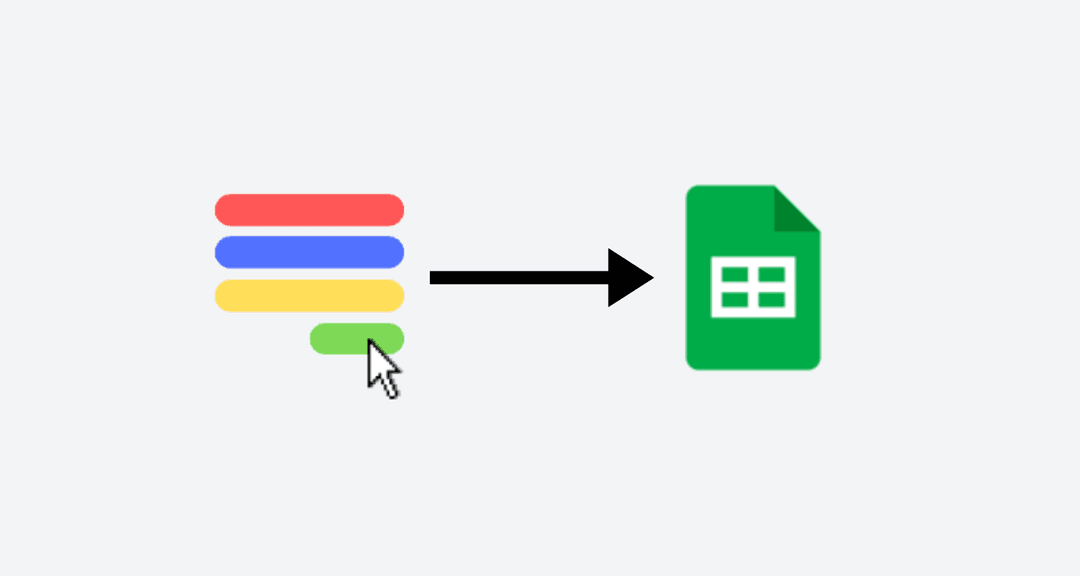

What is Google Sheets?
Google Sheets is a cloud-based spreadsheet software that allows users to work on spreadsheets and collaborate in real-time. Important features include formulas, conditional formatting, validating data, automating tasks with scripts, and more.
In this article, we will cover how to send form submissions to a google spreadsheet in real-time.
Authorize Google
First, head over to the form builder, and open the Integrate tab. Click on the authorize button for Google (or the re-authorize dropdown if you've done it before).
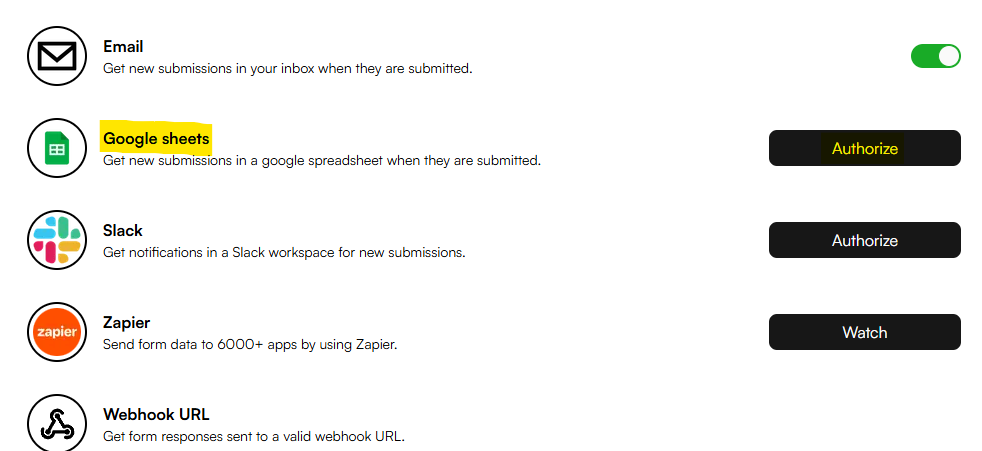
Grant permissions to FlowyForm to access your google spreadsheets.
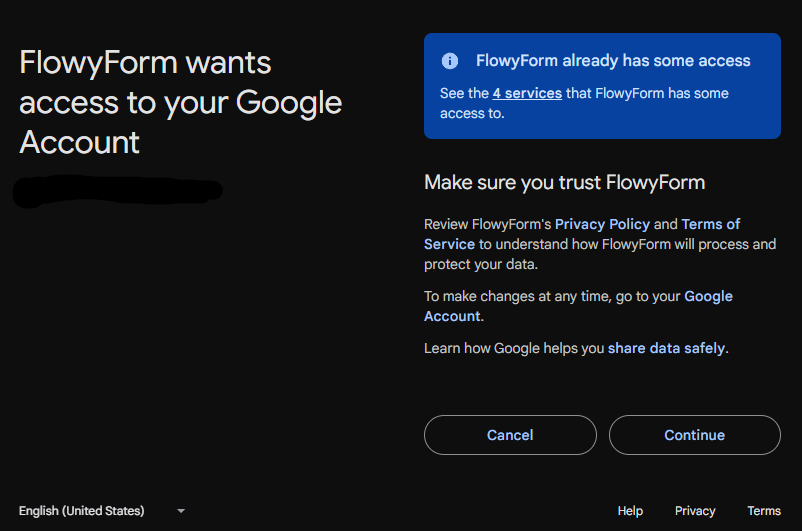
Now, you will be redirected back to the builder. Here, you will notice a connect button, for creating a spreadsheet to send form submissions to.
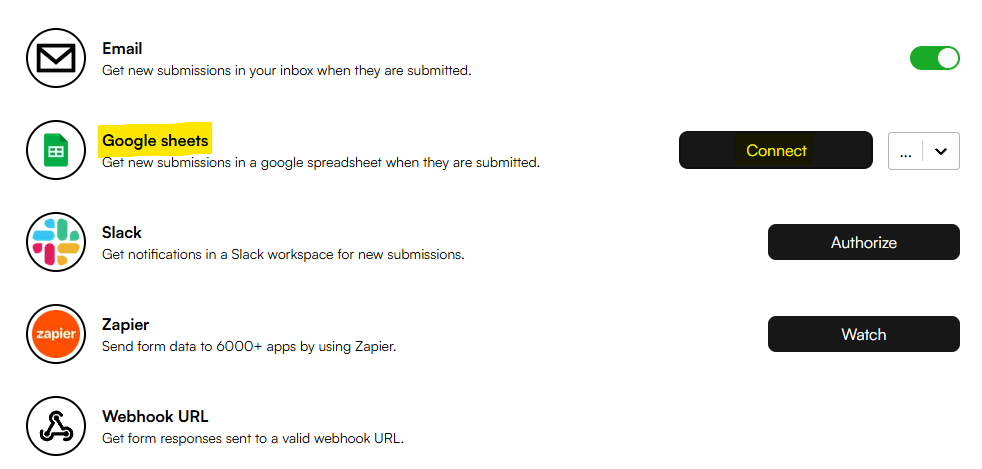
Select the dropdown, and click the open option to open the spreadsheet in another tab.
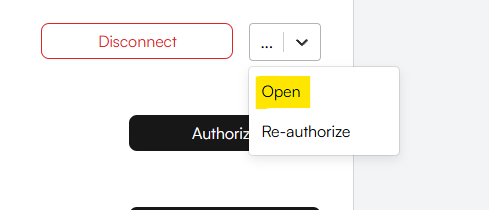
You will notice that your questions will be set up in Sheet1 in the header row. Please do not modify this sheet directly, but use formulas in other sheets to interact with the data.
Congratulations, new form submissions will be sent to that spreadsheet in real-time.