Integrating With Slack
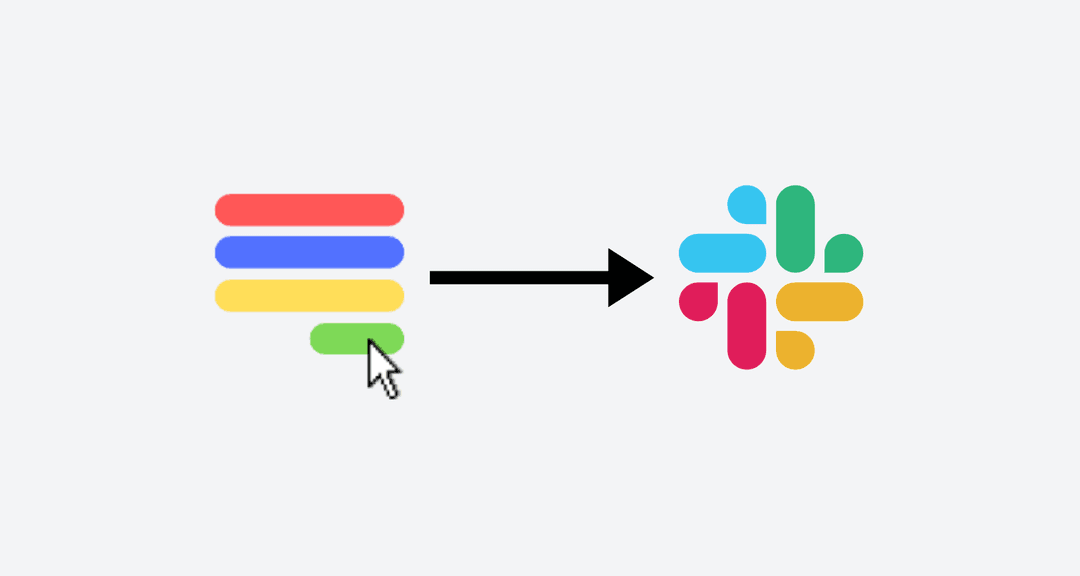

What is Slack?
Slack is a popular messaging platform designed for people to work together efficiently. It contains channels, which are conversations meant for different teams or topics. It also has direct messaging, file sharing, and bots for automating tasks.
In this article, we will cover how to send form submissions to a slack channel in real-time.
Authorize Slack
First, head over to the form builder, and open the Integrate tab. Click on the authorize button for Slack (or the re-authorize dropdown if you've done it before).
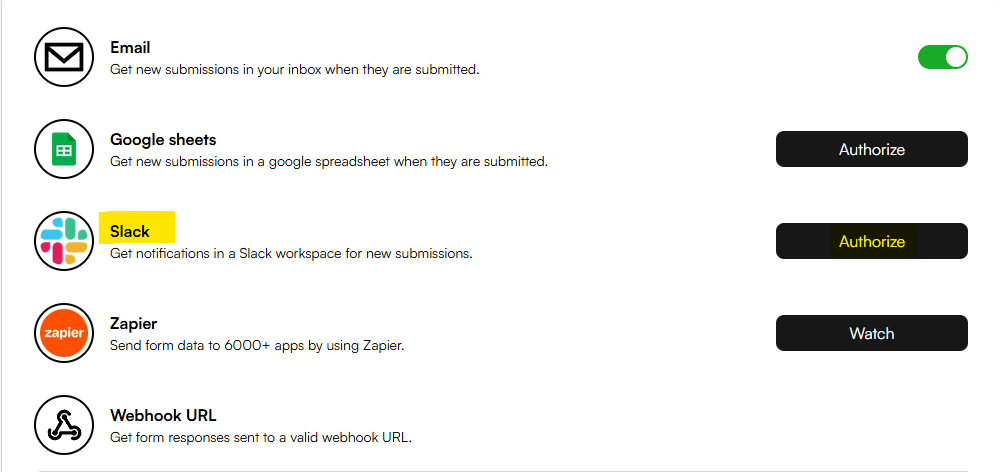
Grant permissions to FlowyForm to access your workspace and its channels.
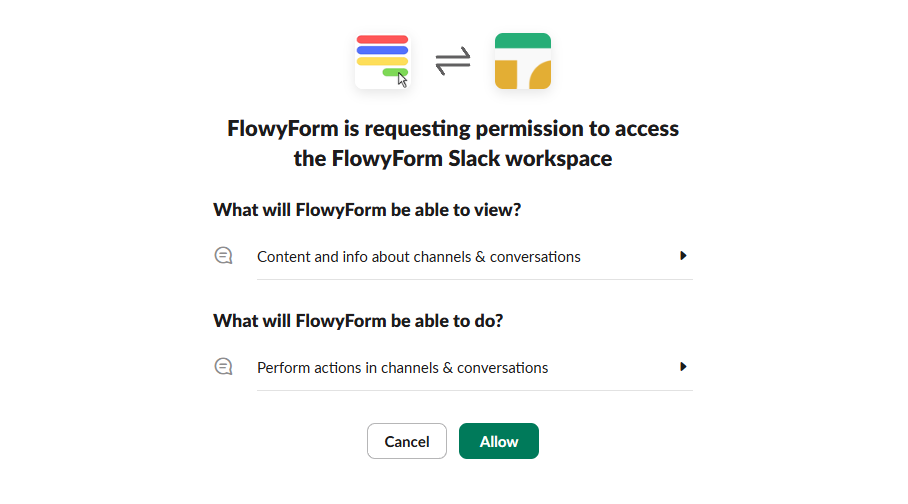
Now, you will be redirected back to the builder. Here, you will notice a connect button, for choosing a channel to send form submissions to.
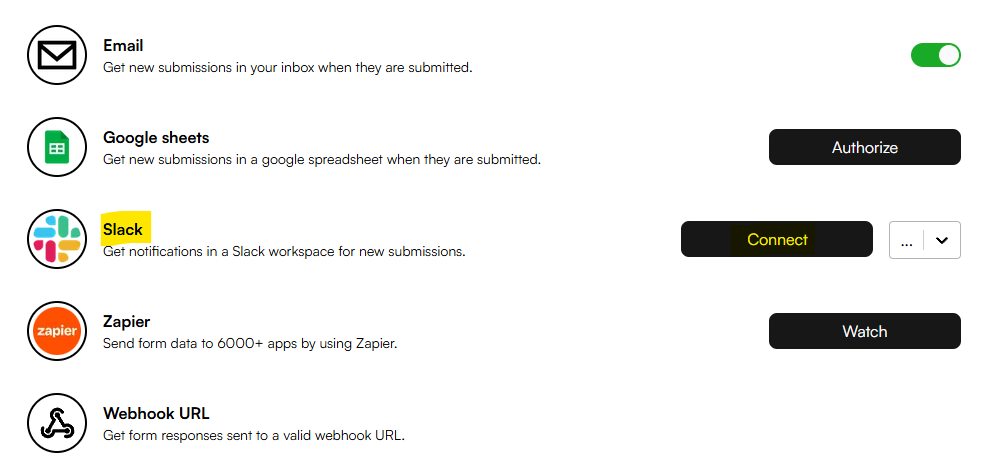
Select a channel, and hit confirm.
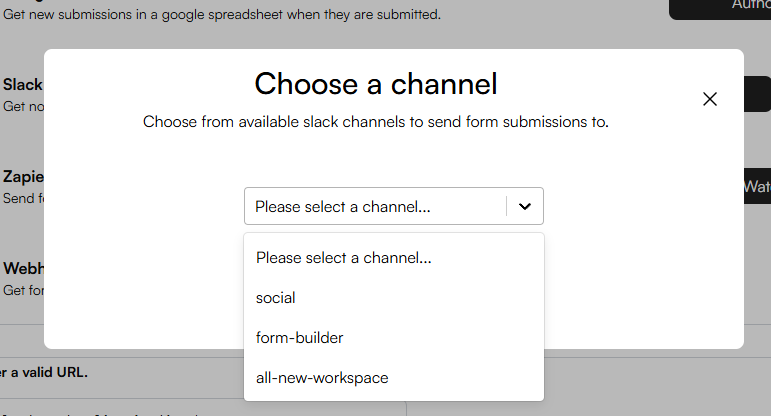
Congratulations, new form submissions will be sent to that channel in real-time.